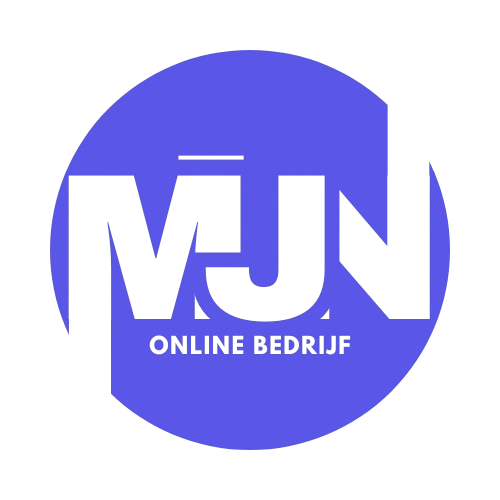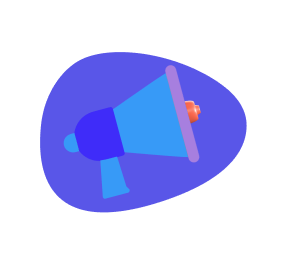A great user experience (UX) is at the heart of every successful website. However, many websites fall short due to poor web development practices that frustrate users and drive them away. A bad user experience not only impacts your visitors but also affects your business’s reputation and bottom line. The good news? These issues can be fixed with the right web development strategies.
In this blog, we’ll highlight some common web development problems that harm user experience and offer practical solutions to fix them. By addressing these issues, you can create a website that’s more enjoyable to use and keeps visitors coming back.
1. Slow Website Loading Times
Imagine visiting a website, but it takes forever to load. Annoying, right? Slow page loading times are one of the biggest reasons users leave a website. In today’s fast-paced world, people expect websites to load almost instantly. If your site takes more than a few seconds to load, visitors are likely to abandon it and look elsewhere.
Solution: Optimize Your Site for Speed
To fix this, you should:
- Optimize images: Use compressed image formats like JPEG or WebP to reduce file sizes without losing quality.
- Minimize code: Clean up unnecessary code in HTML, CSS, and JavaScript to speed up your site.
- Use a Content Delivery Network (CDN): CDNs help distribute your website across multiple servers, reducing load times for users in different regions.
- Choose the right hosting: A reliable hosting service with good server performance can make a big difference in speed.
2. Unresponsive Design for Mobile Devices
More than half of all web traffic today comes from mobile devices. If your website isn’t mobile-friendly, you’re missing out on a huge audience. A site that looks fine on a desktop but breaks down on mobile screens frustrates users, causing them to leave. This is a big web development mistake that impacts your credibility.
Solution: Adopt a Mobile-First Approach
- Responsive design: Ensure that your website automatically adjusts to different screen sizes (desktops, tablets, mobile phones). Use flexible grids and images that resize smoothly.
- Test on multiple devices: Make sure your site looks and works well on a variety of devices and screen resolutions.
- Avoid pop-ups on mobile: Pop-ups may work fine on desktop but are often irritating and hard to close on mobile. Avoid using them, or ensure they are optimized for small screens.
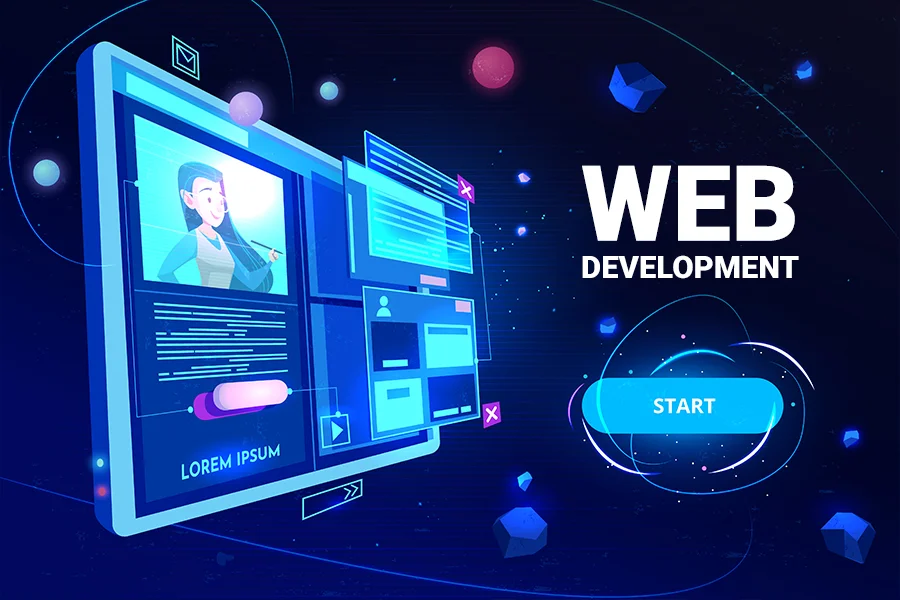
3. Confusing Navigation
Navigation is the backbone of your website. If users can’t find what they’re looking for, they’re going to leave. Common issues include complicated menus, missing navigation links, or too many categories that overwhelm the user.
Solution: Simplify and Streamline Your Navigation
- Clear menu structure: Limit the number of main menu items to essential categories. Use dropdown menus only when necessary to avoid clutter.
- Breadcrumbs: Provide breadcrumb navigation (a secondary navigation bar showing the user’s path) to help visitors easily trace their steps and understand where they are on your site.
- Search functionality: Adding a simple search bar can help users quickly find what they need without digging through multiple pages.
4. Non-Intuitive User Interface (UI)
A website that looks good but is hard to use will frustrate your visitors. Non-intuitive UIs often confuse users, leading to a bad experience. For instance, hiding important buttons or links, using non-standard icons, or overcomplicating forms are all examples of poor UI design.
Solution: Make Your Interface Simple and Intuitive
- Use standard icons: Stick to familiar icons (like a magnifying glass for search or a cart for shopping) that users can quickly recognize.
- Avoid complex interactions: Keep it simple. Buttons and clickable elements should be clearly identifiable and easy to interact with.
- Optimize forms: For forms, only ask for essential information. Use clear labels, and avoid asking users to fill in unnecessary details.
5. Broken Links and 404 Errors
Nothing frustrates a user more than clicking a link and being led to a 404 error page (a page that says the content they’re looking for can’t be found). Broken links not only hurt your credibility but also negatively impact your site’s search engine ranking.
Solution: Regularly Check and Fix Broken Links
- Use link checkers: Tools like Google Search Console or online link checkers can help you identify and fix broken links on your site.
- Create custom 404 pages: If a link does break, a custom 404 page can help guide users back to relevant sections of your site rather than leaving them stranded.
6. Poor Content Structure and Readability
Web development isn’t just about coding; it’s also about how content is displayed. Poor content structure—such as large blocks of text without headings, images, or bullet points—makes it hard for users to read and find what they’re looking for. Websites with bad content formatting are difficult to scan, especially for users in a hurry.
Solution: Optimize Content for Readability
- Use headings and subheadings: Break your content into sections with clear headings so that users can easily scan and find what interests them.
- Use bullet points and lists: Present information in short, digestible chunks to improve readability.
- Add visuals: Include relevant images, infographics, or videos to break up text and make the page more engaging.
7. Too Many Ads and Pop-Ups
While ads can be a source of revenue, too many ads or pop-ups can annoy users, slow down your website, and even damage your credibility. Pop-ups that cover the entire screen or are hard to close can drive users away before they even have a chance to explore your site.
Solution: Limit Ads and Optimize Pop-Ups
- Fewer ads, better placement: Limit the number of ads on each page, and place them strategically so they don’t interfere with the user experience.
- Use pop-ups sparingly: Ensure pop-ups are easy to close and don’t appear too frequently. Consider setting pop-ups to appear after a user has spent some time on the site, not immediately after they arrive.
8. Unoptimized Media Files
Heavy images, videos, or media files can significantly slow down a website, affecting both user experience and search engine rankings. Websites with large, unoptimized media files take longer to load, leading to a higher bounce rate.
Solution: Optimize All Media Files
- Compress images: Use tools like TinyPNG or JPEGmini to compress images without losing quality.
- Lazy loading: Implement lazy loading so that images and videos load only when users scroll down to them, rather than loading everything at once.
- Use the right formats: Consider using more modern file formats like WebP for images and MP4 for videos to reduce file sizes.
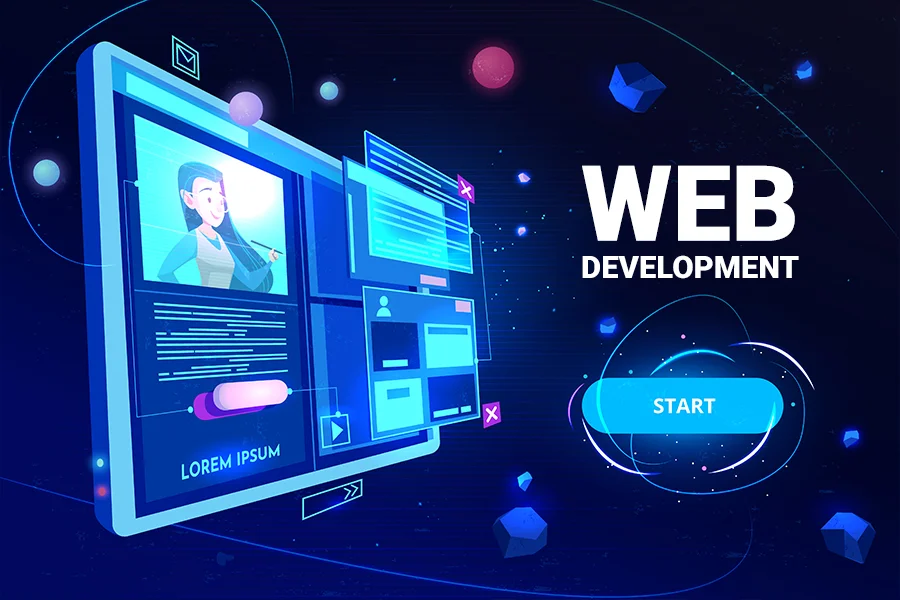
9. No Clear Call-to-Action (CTA)
A website’s call-to-action (CTA) is the gateway to conversions. If your website lacks clear CTAs or if they are hard to find, users may leave without taking the desired action (like signing up for a newsletter or making a purchase).
Solution: Make CTAs Clear and Accessible
- Prominent buttons: Make sure your CTAs are easy to see, with contrasting colors that stand out from the rest of the content.
- Clear language: Use direct, actionable language like “Sign Up Now” or “Get Started Today” so users know exactly what to do.
- Place CTAs strategically: Position CTAs in prominent locations, like at the end of a blog post or above the fold on your homepage.
10. Lack of Accessibility Features
Websites that don’t consider accessibility often alienate users with disabilities, leading to a poor user experience for a significant portion of the population. Poor accessibility can also result in legal issues, depending on the region.
Solution: Make Your Website Accessible
- Alt text for images: Include descriptive alt text for all images so screen readers can interpret them for visually impaired users.
- Keyboard navigation: Ensure that your website can be easily navigated using a keyboard.
- Contrasting colors: Use high-contrast color schemes to make it easier for users with visual impairments to read your content.
Conclusion
Web development plays a huge role in shaping the user experience. By identifying and fixing these common web development issues, you can provide a better, more enjoyable experience for your visitors. A website that is fast, easy to navigate, and visually appealing will keep users engaged and help your business thrive.
Thanks for reading! Please drop a like on this post.